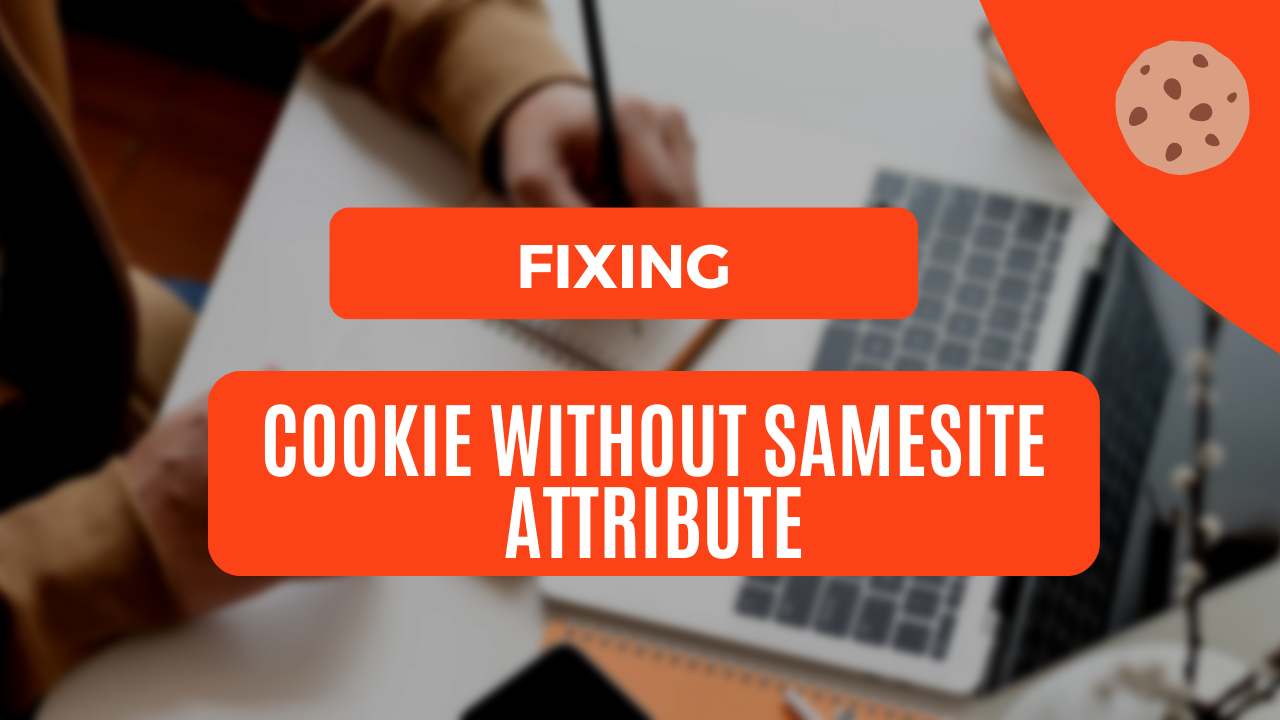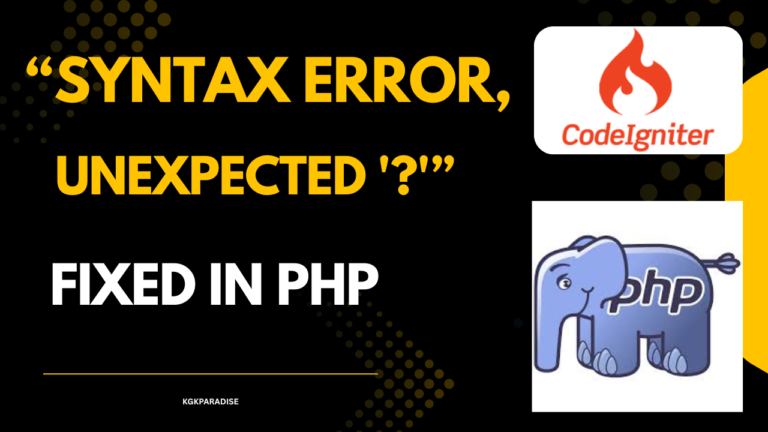Fixing Cookies Without SameSite: A Guide for Web Developers
🍪 Cookie Without SameSite Attribute – What It Is and How to Fix It
In the world of web development, cookies are an essential part of managing user sessions, authentication, and preferences. However, with increasing concerns around web security and privacy, browser vendors have started enforcing stricter cookie policies. One such policy involves the SameSite attribute for cookies.
If you’re seeing a warning like “Cookie without SameSite attribute” in your browser’s developer console or in security reports, this blog post will help you understand the issue and provide multiple ways to fix it.
🔍 What Does “Cookie Without SameSite Attribute” Mean?
The SameSite attribute on cookies is used to control whether a cookie is sent with cross-site requests. Without this attribute, browsers may block or restrict cookies, especially in cross-origin scenarios, due to security reasons like Cross-Site Request Forgery (CSRF).
Browsers like Chrome, Firefox, and Edge now flag cookies that don’t explicitly declare the SameSite attribute. In the future, cookies without SameSite may be blocked or downgraded, causing login/session issues on your site.
✅ Types of SameSite Values
Strict– The cookie will only be sent in a first-party context. Good for high-security use cases but may break user experience if redirects are involved.Lax– Allows cookies to be sent with top-level navigation GET requests. This is a safe default for most sites.None– Sends cookies on all contexts, including third-party. Must be marked Secure, or it will be rejected by modern browsers.
🔧 Solutions to Fix the Warning
Depending on your application, you can fix the warning using either server configuration or application code.
1. 📁 Fix via .htaccess (Apache Server)
If you are using Apache, you can modify the .htaccess file to set the SameSite attribute on cookies server-wide:
<IfModule mod_headers.c>
Header edit Set-Cookie ^(.*)$ $1;HttpOnly;Secure;SameSite=Lax
</IfModule>
✅ This method ensures that all cookies served from your site include the required attributes: HttpOnly, Secure, and SameSite=Lax.
💡 Make sure that mod_headers is enabled on your server.
2. ⚙️ Fix via config.php in CodeIgniter
If you’re using CodeIgniter, you can directly set the SameSite policy inside your application/config/config.php file:
$config['cookie_samesite'] = 'Lax'; // You can also use 'Strict' or 'None'
This ensures that all cookies generated by CodeIgniter will include the SameSite attribute by default.
🔐 Note: If you use
'None', make sure your site is running over HTTPS and the cookie is marked asSecure.
🚨 Common Mistakes to Avoid
- Using
SameSite=NonewithoutSecure→ Cookies will be rejected. - Forgetting to update cookie settings in custom libraries or third-party plugins.
- Applying
SameSite=Strictin apps that rely on cross-site logins or OAuth can break functionality.
🧪 How to Test
After implementing the fix:
- Open your website in Google Chrome.
- Go to Developer Tools → Application → Storage → Cookies.
- Check each cookie’s SameSite attribute.
- Use browser console or Lighthouse to verify warnings are resolved.
✅ Conclusion
Ignoring the SameSite cookie attribute may lead to broken functionality or failed logins, especially in modern browsers. By proactively setting the SameSite attribute—either through .htaccess or in your application code—you improve your site’s security and compatibility.
Whether you’re using CodeIgniter, Laravel, or plain PHP, making this small change ensures your site stays robust and secure for all users.
🔁 Quick Recap:
| Method | Snippet |
|---|---|
.htaccess | Header edit Set-Cookie ^(.*)$ $1;HttpOnly;Secure;SameSite=Lax |
config.php | $config['cookie_samesite'] = 'Lax'; |
Need help implementing it in your project? Drop a comment below or contact me for professional assistance!